- Integrating social media into your WordPress website is like adding a turbo boost to your online presence. It’s all about seamlessly connecting your website with popular social platforms to expand your reach, engage your audience, and drive traffic. Here’s a simple description of social media integration for a WordPress website:
- Social media integration for your WordPress website involves weaving the fabric of social connectivity throughout your online presence. It’s about seamlessly bridging the gap between your website and popular social platforms like Facebook, Twitter, Instagram, LinkedIn, and more.
- With social media integration, you can enhance your website’s visibility and engagement by allowing visitors to interact with your content and share it with their social circles. This not only amplifies your reach but also fosters community building and brand advocacy.
- There are several ways to integrate social media into your WordPress website:
1. **Social Sharing Buttons**: Adding social sharing buttons to your blog posts, articles, and product pages enables visitors to easily share your content on their favorite social networks. These buttons allow for effortless sharing, expanding your content’s reach across various platforms.
2. **Social Media Feeds**: Displaying real-time social media feeds from your profiles directly on your website adds dynamic and engaging content. Whether it’s showcasing your latest tweets, Instagram photos, or Facebook posts, social media feeds keep your website fresh and up-to-date.
3. **Social Login**: Simplify the user registration and login process by allowing visitors to sign in using their social media accounts. Social login streamlines the user experience and encourages engagement by eliminating the need to create new accounts or remember additional passwords.
4. **Follow Buttons**: Including social media follow buttons prominently on your website encourages visitors to connect with you on social platforms. This helps grow your social media audience and fosters ongoing engagement beyond your website.
5. **Embedding Content**: Embedding social media content such as tweets, Facebook posts, or Instagram photos directly into your website’s pages or blog posts adds visual interest and interactivity. It allows visitors to interact with your social content without leaving your site.
- By integrating social media into your WordPress website, you create a seamless online experience that encourages interaction, amplifies your content, and strengthens your brand presence across multiple platforms. It’s a powerful way to connect with your audience, foster engagement, and drive traffic to your website.
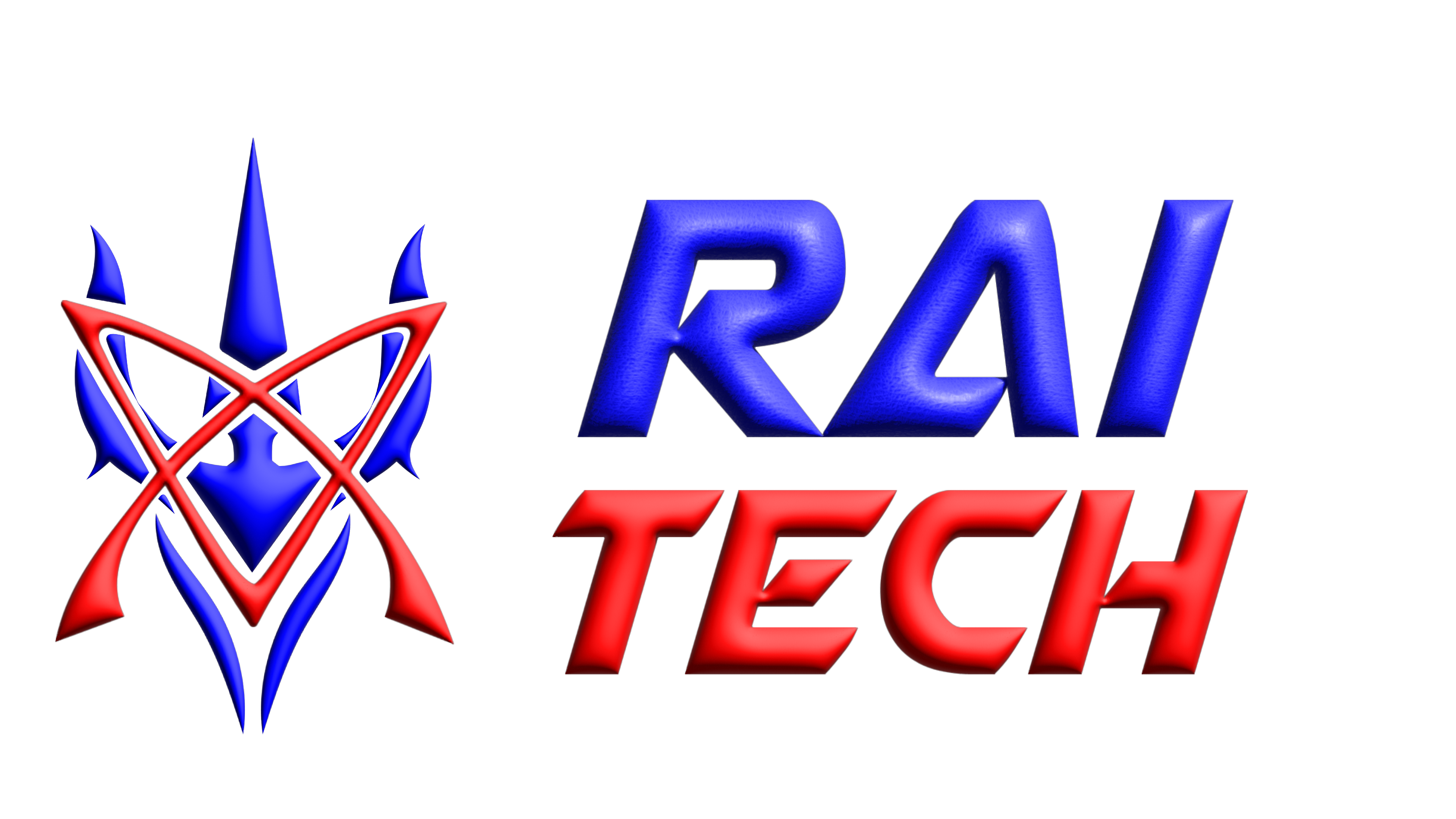
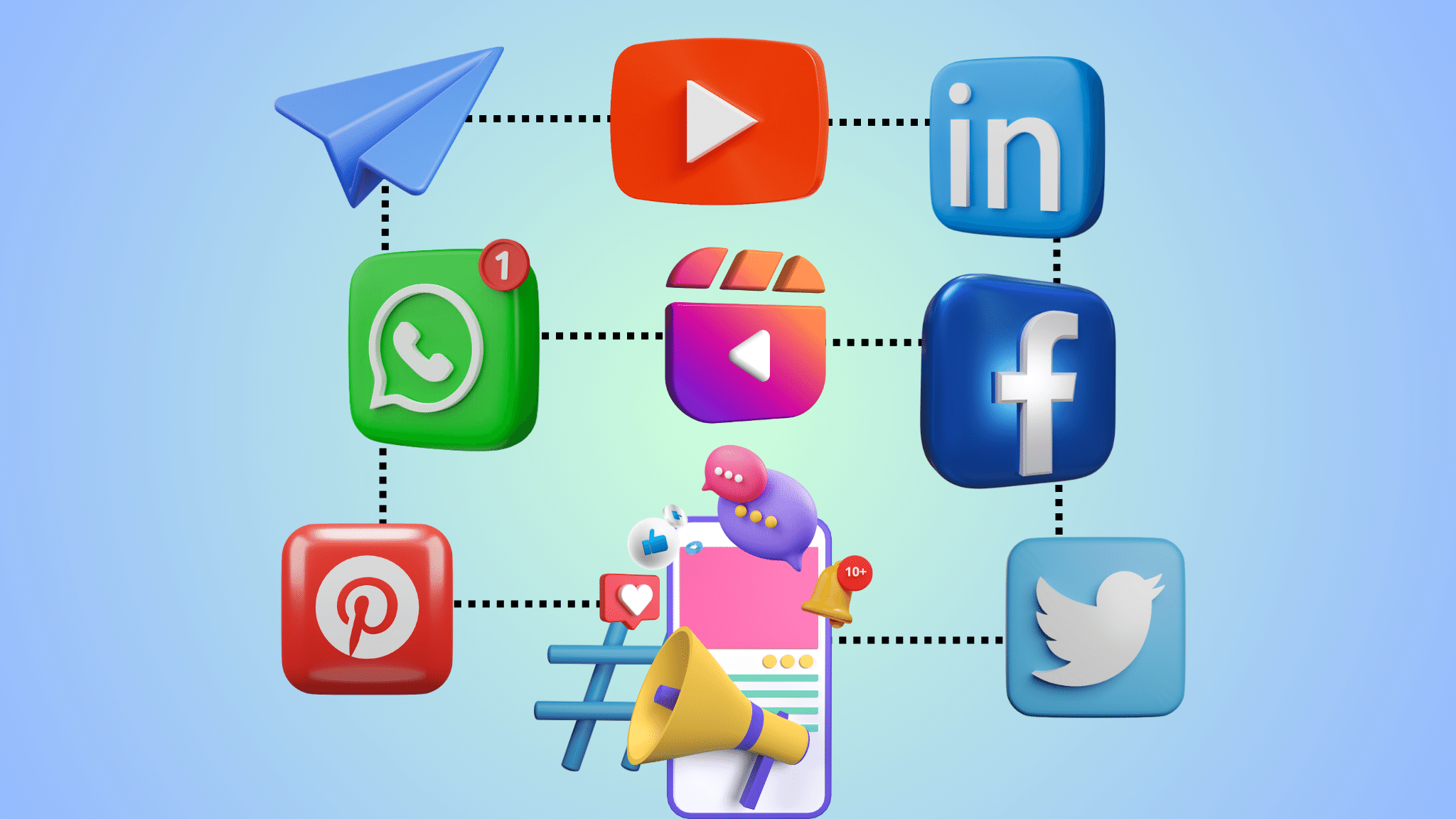
Add a Comment