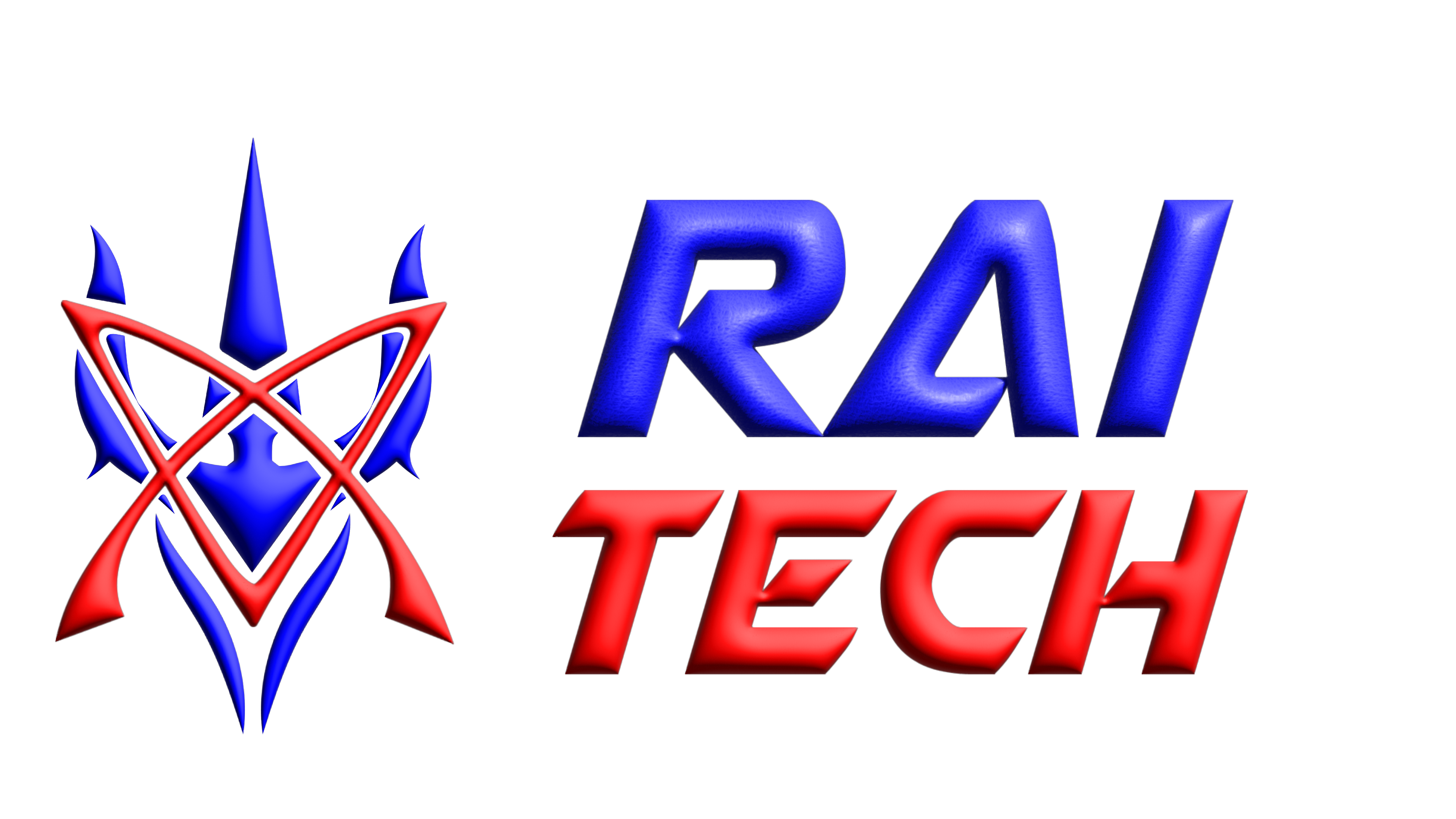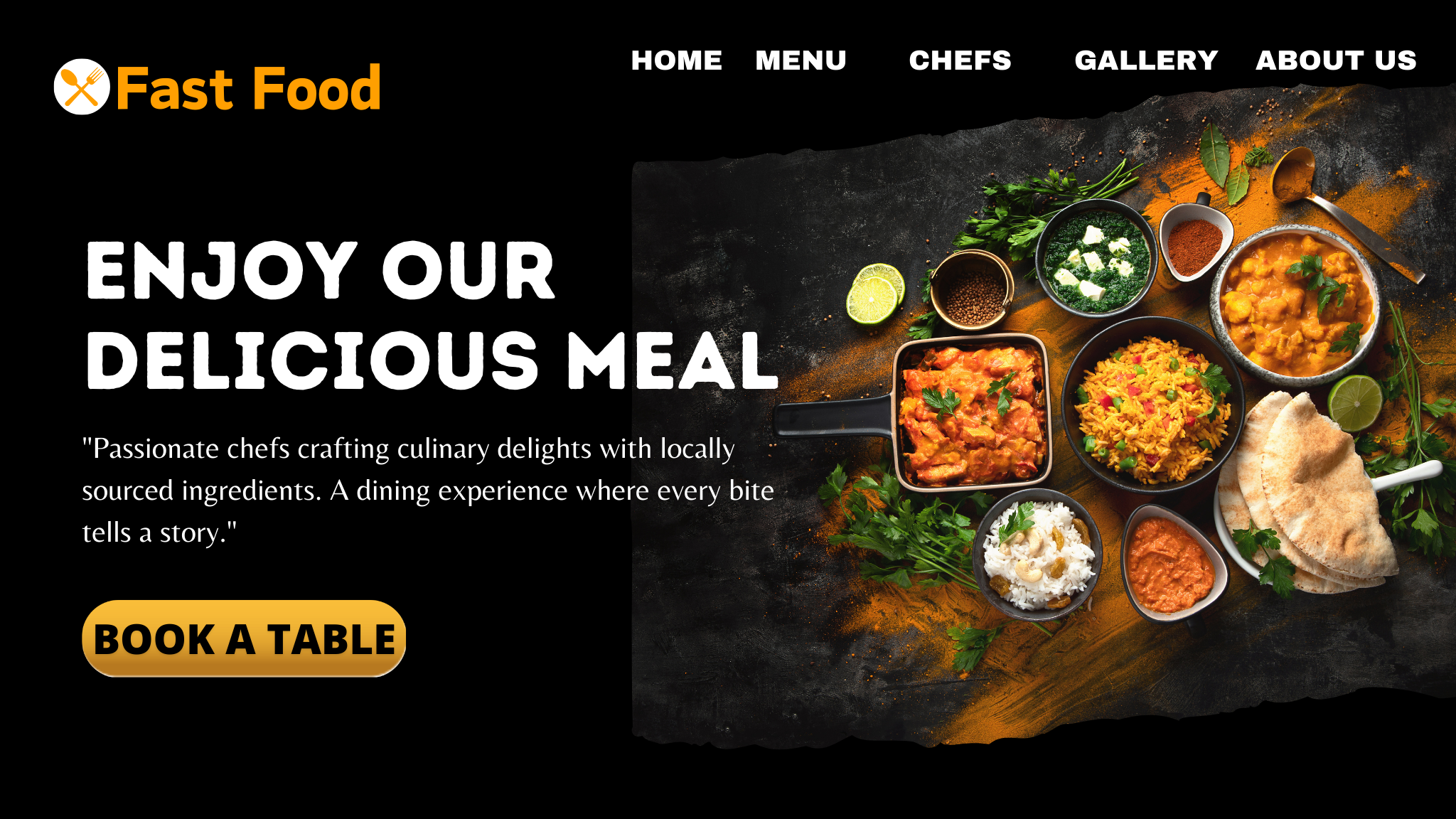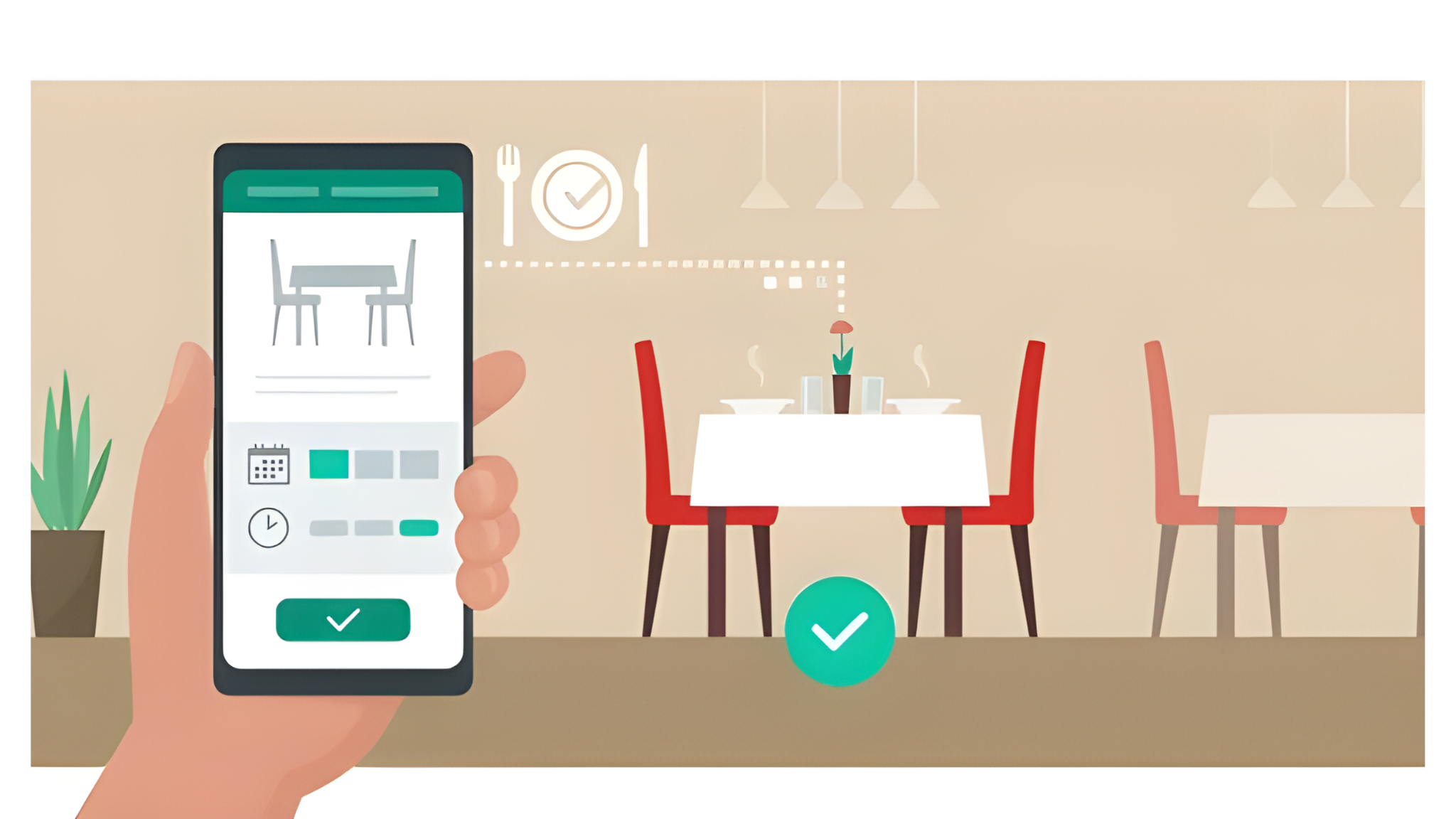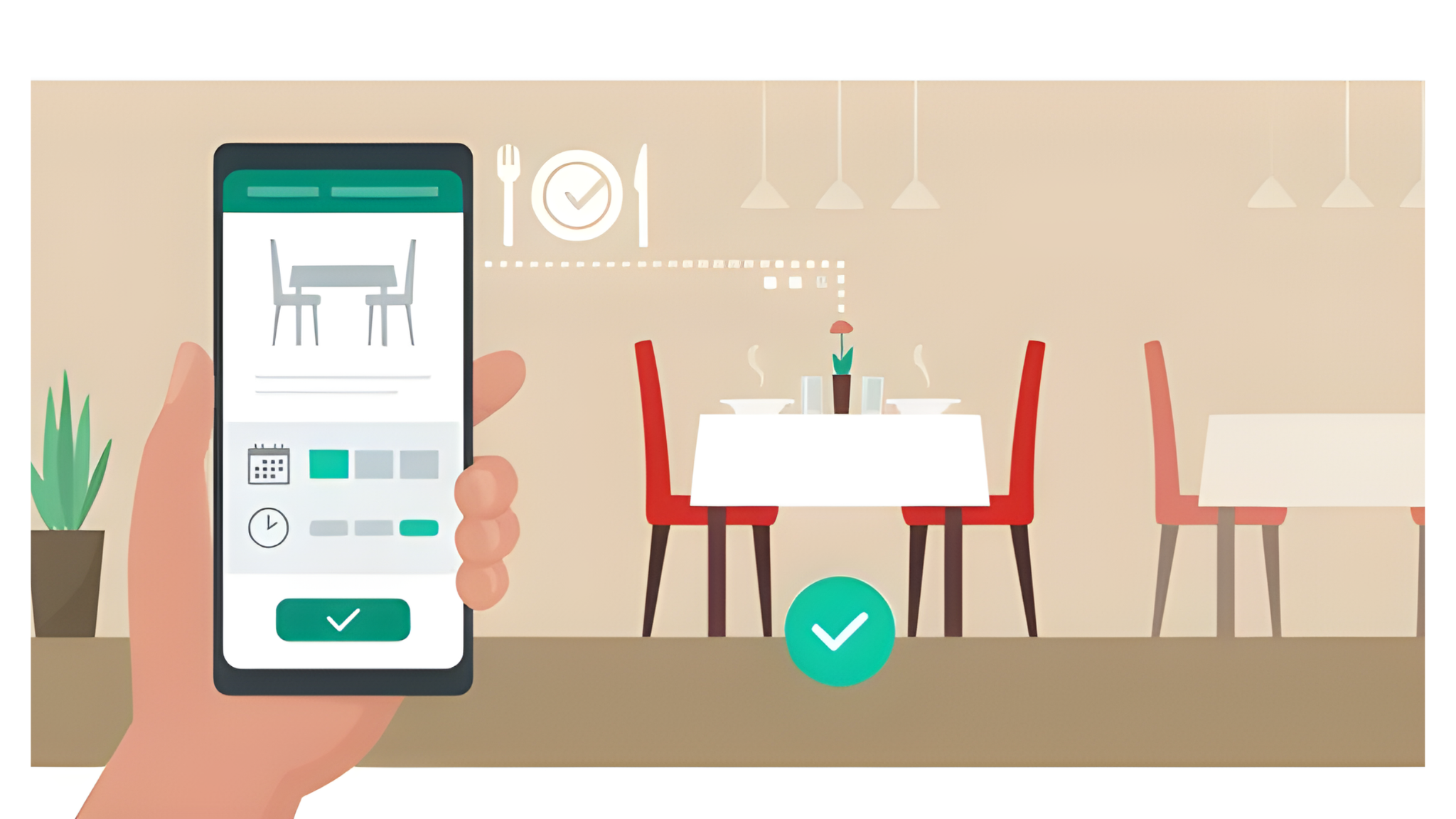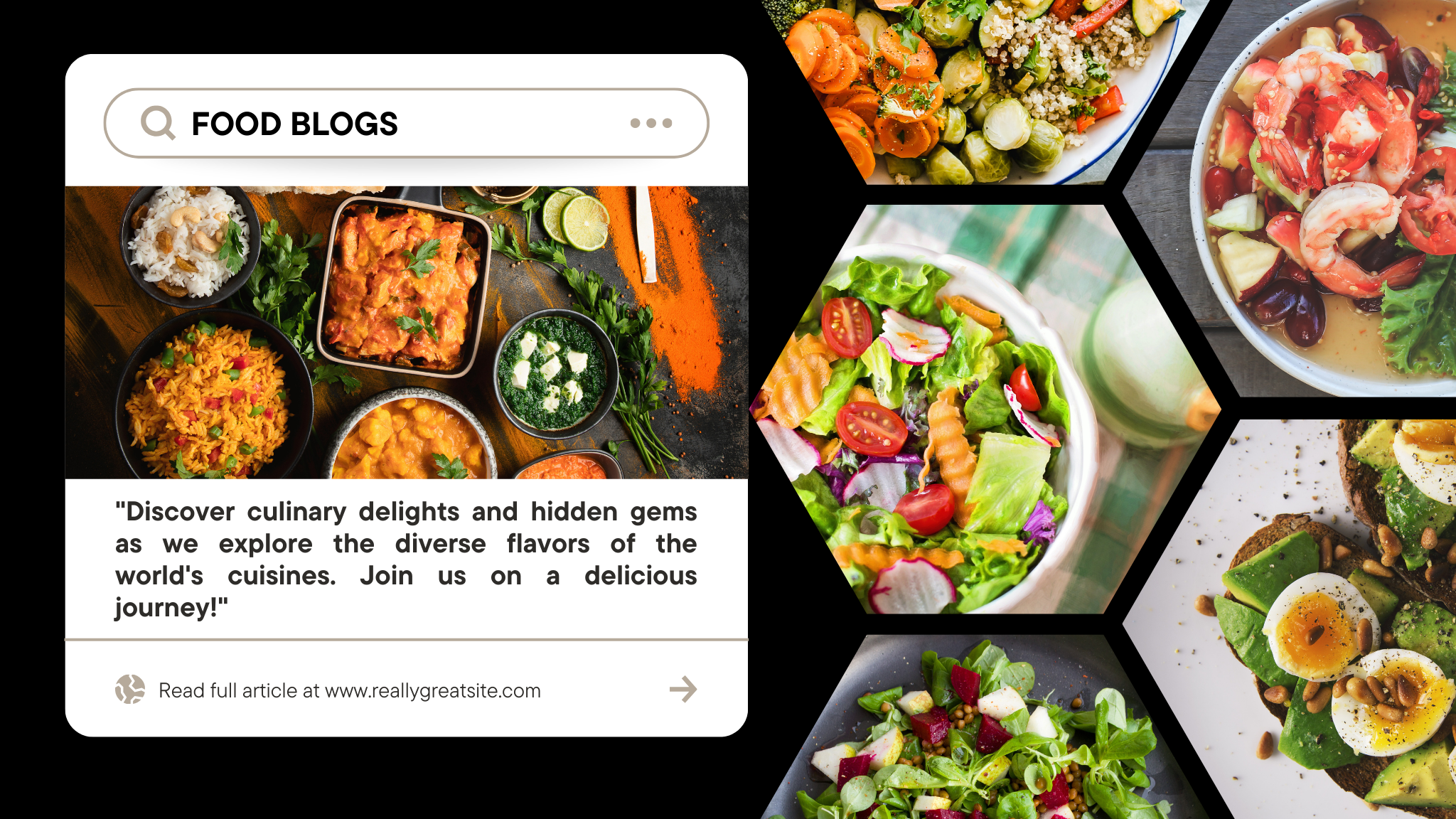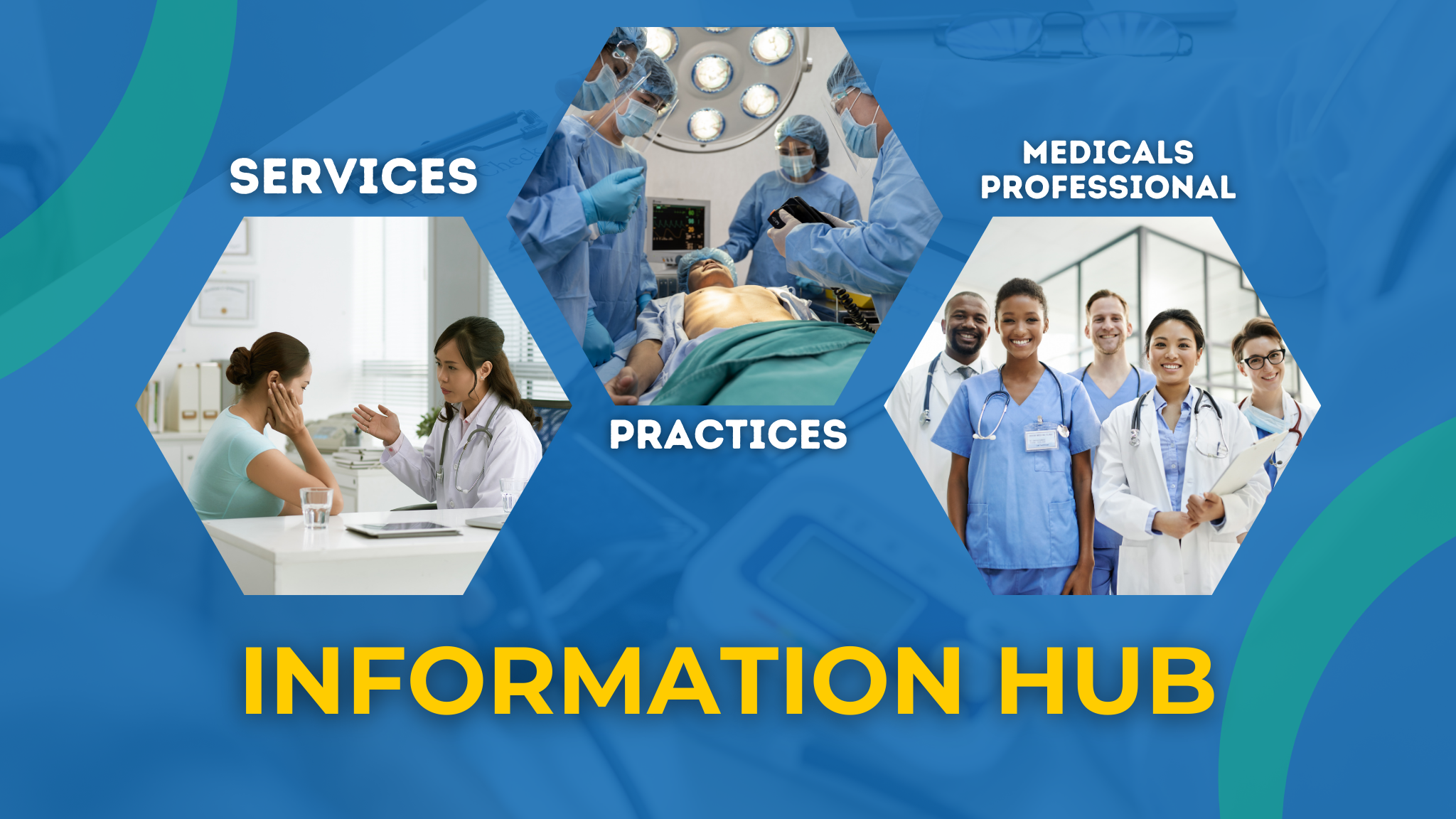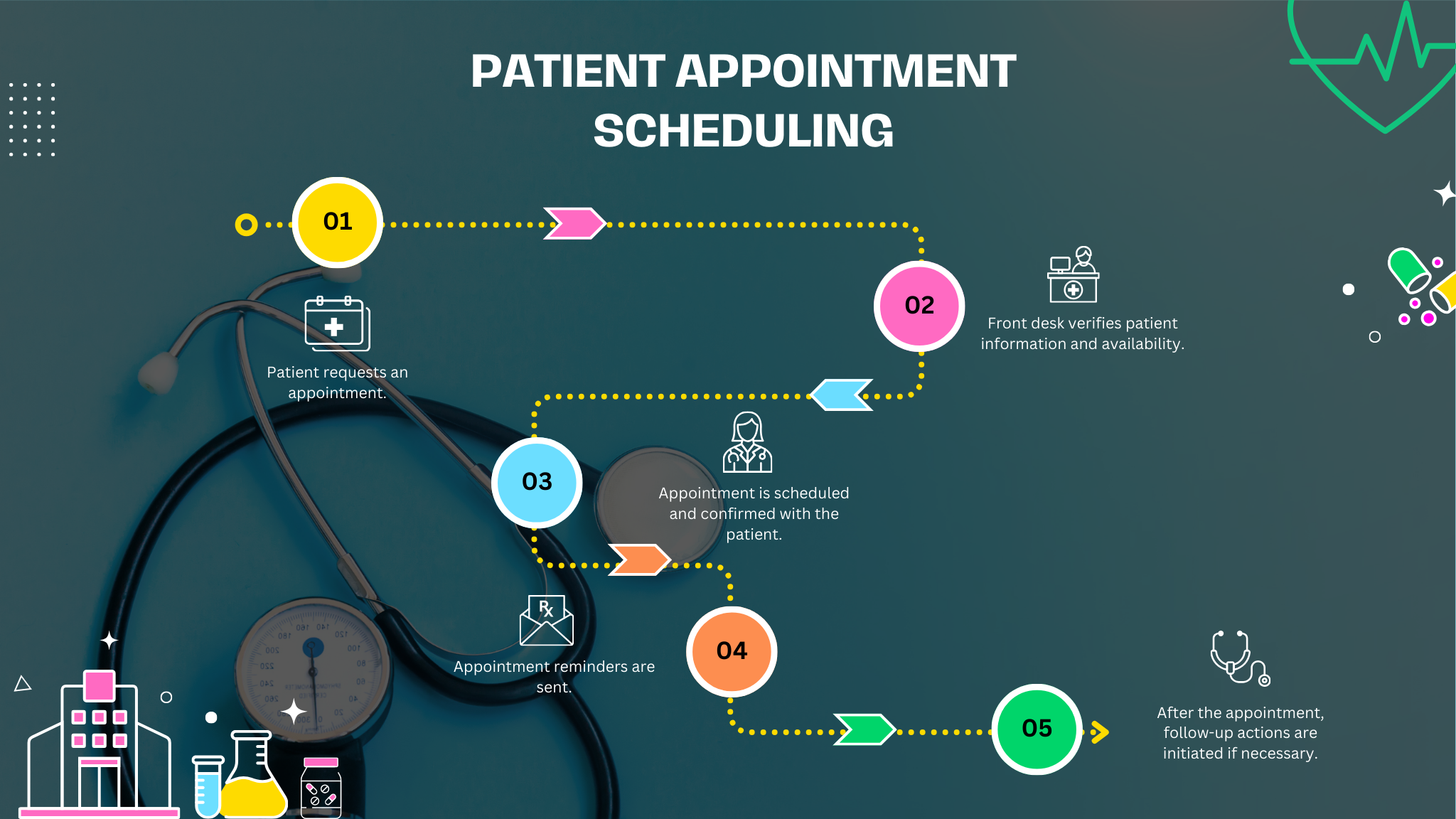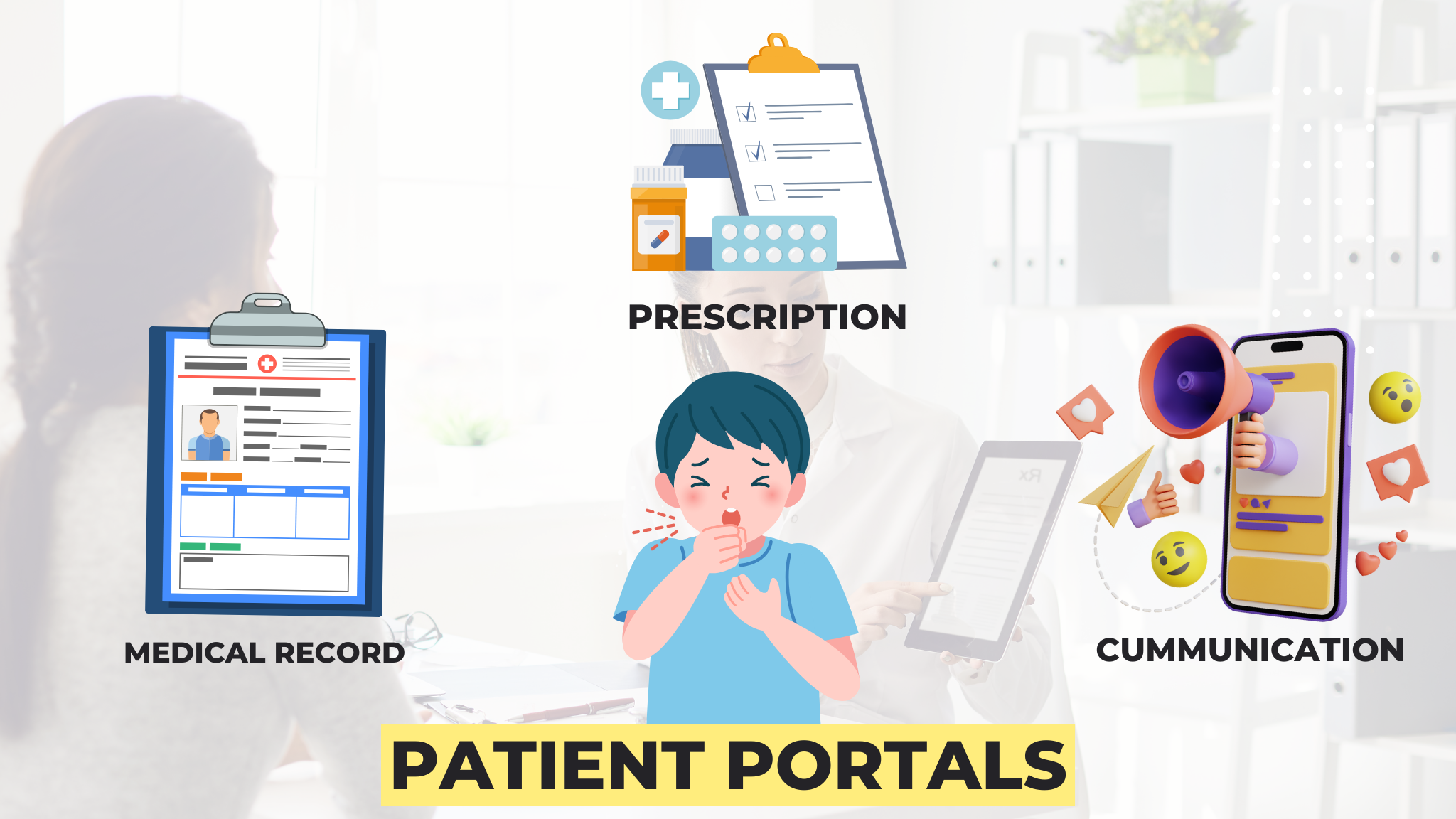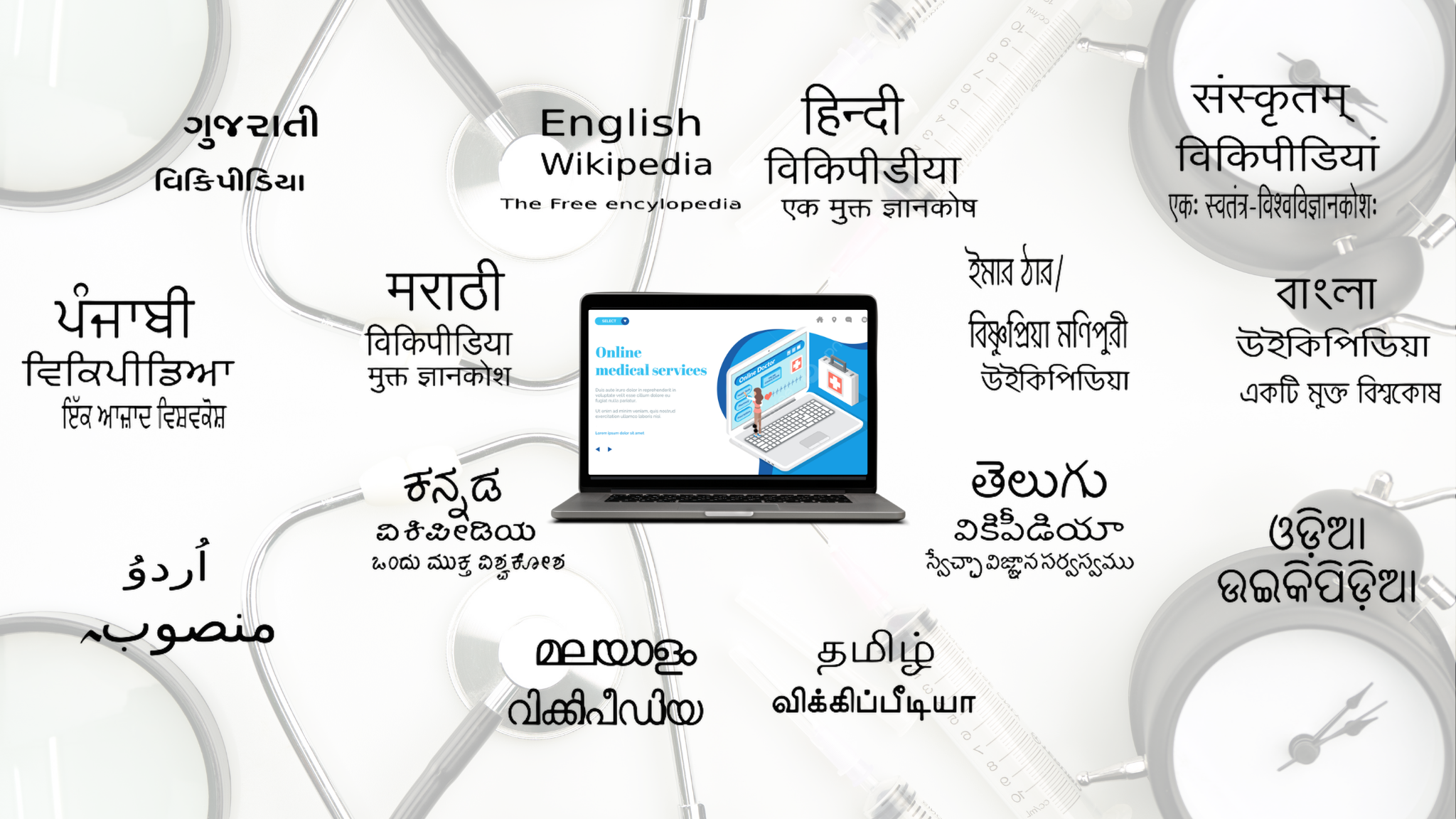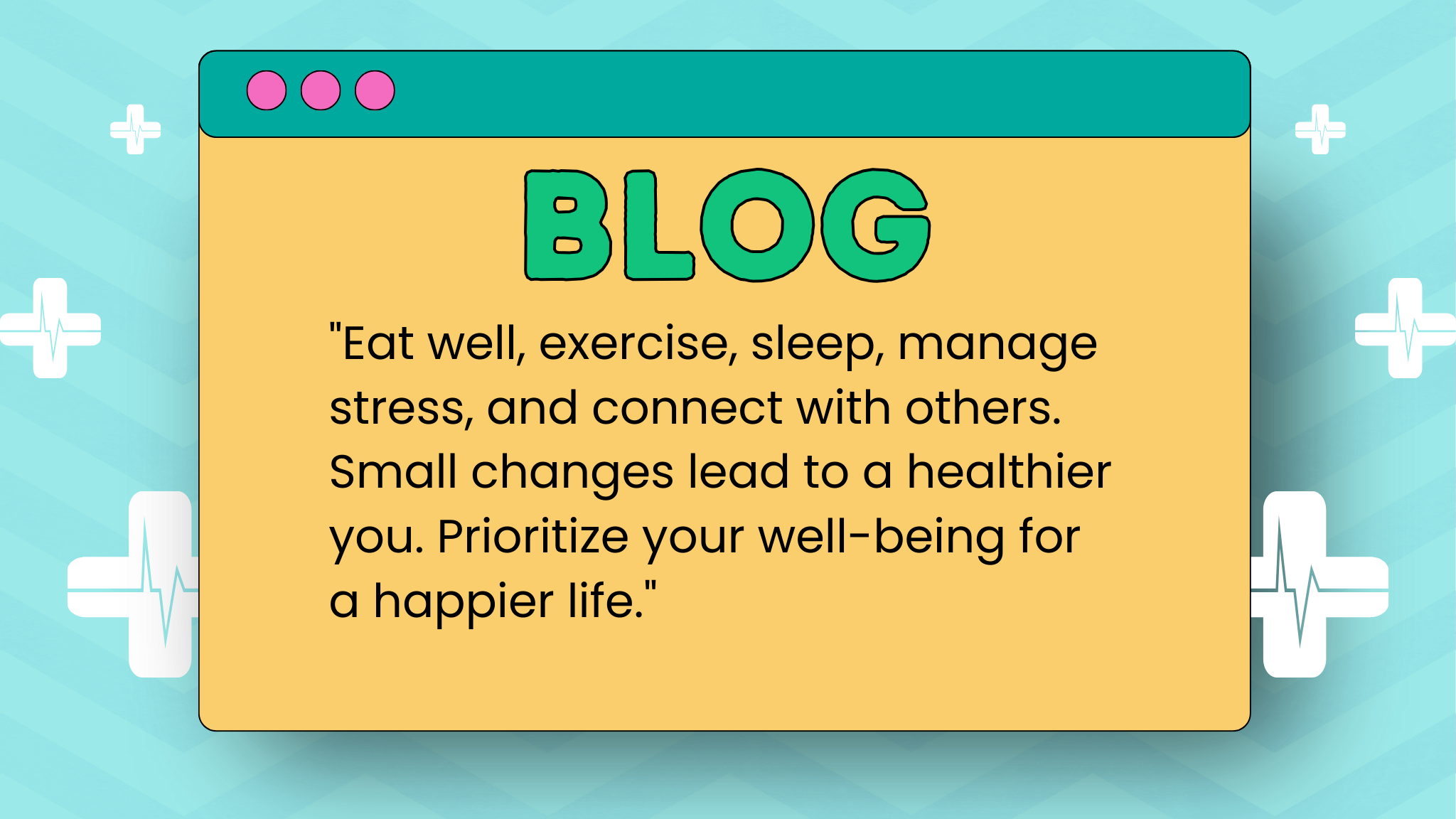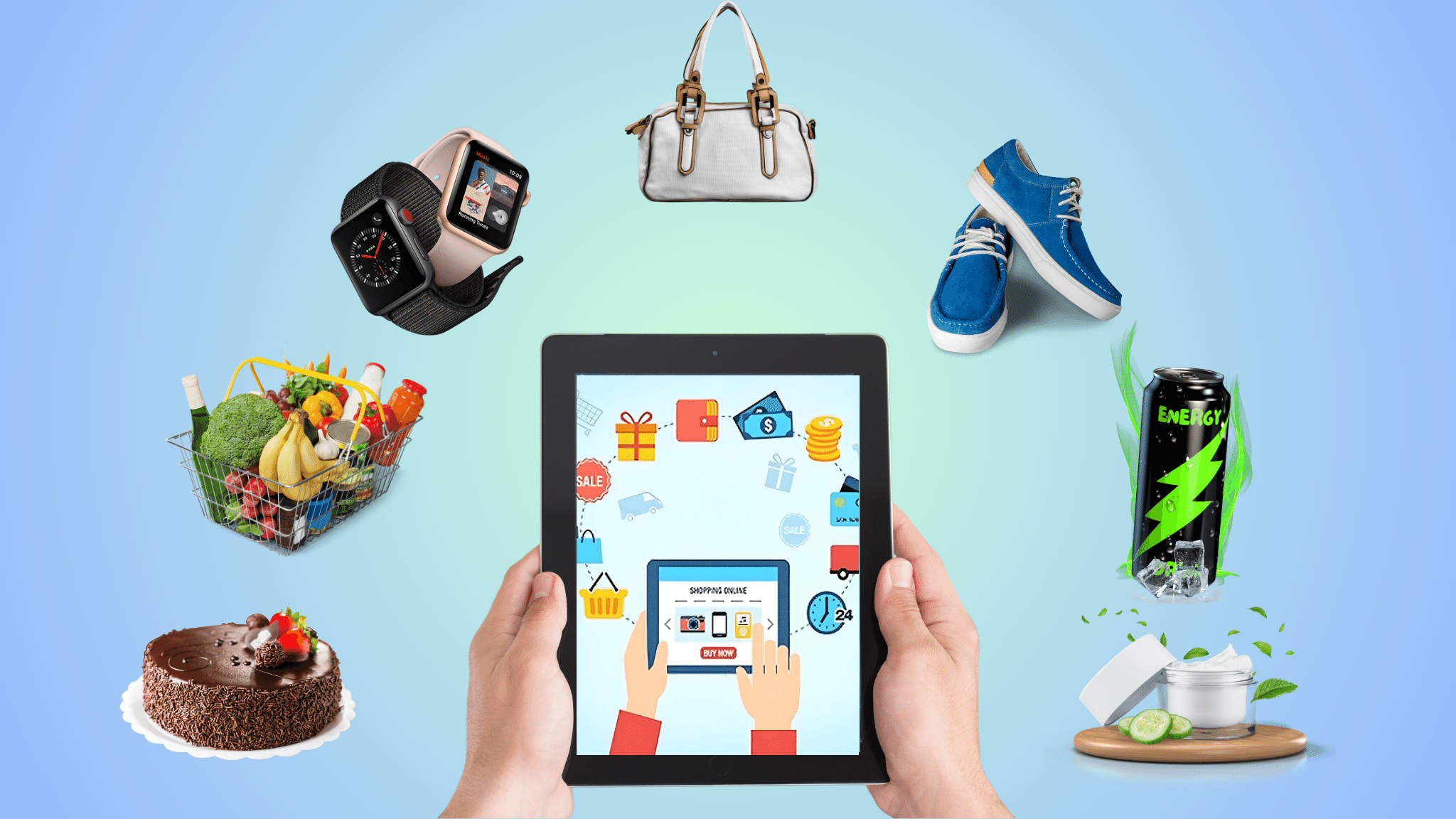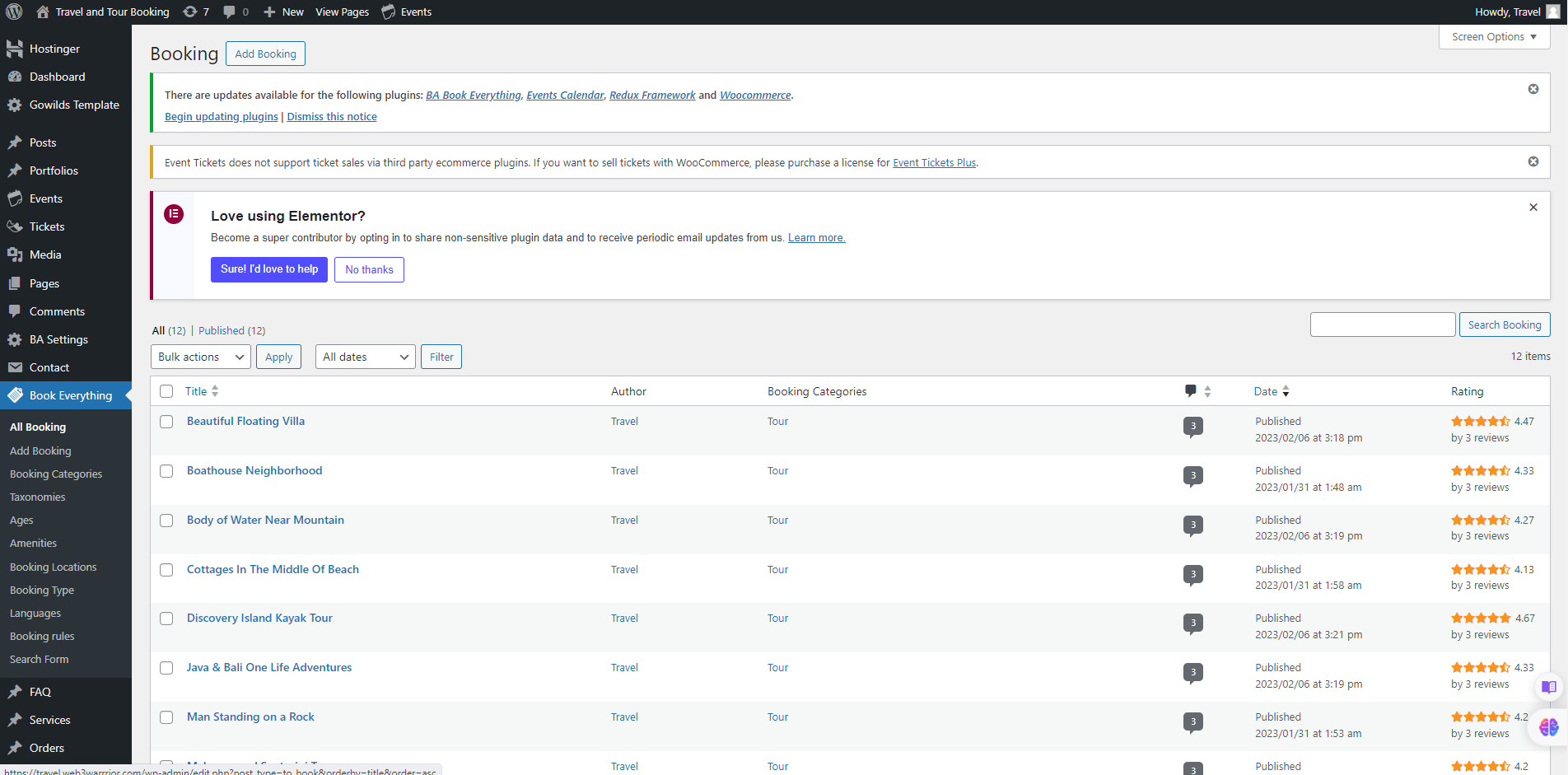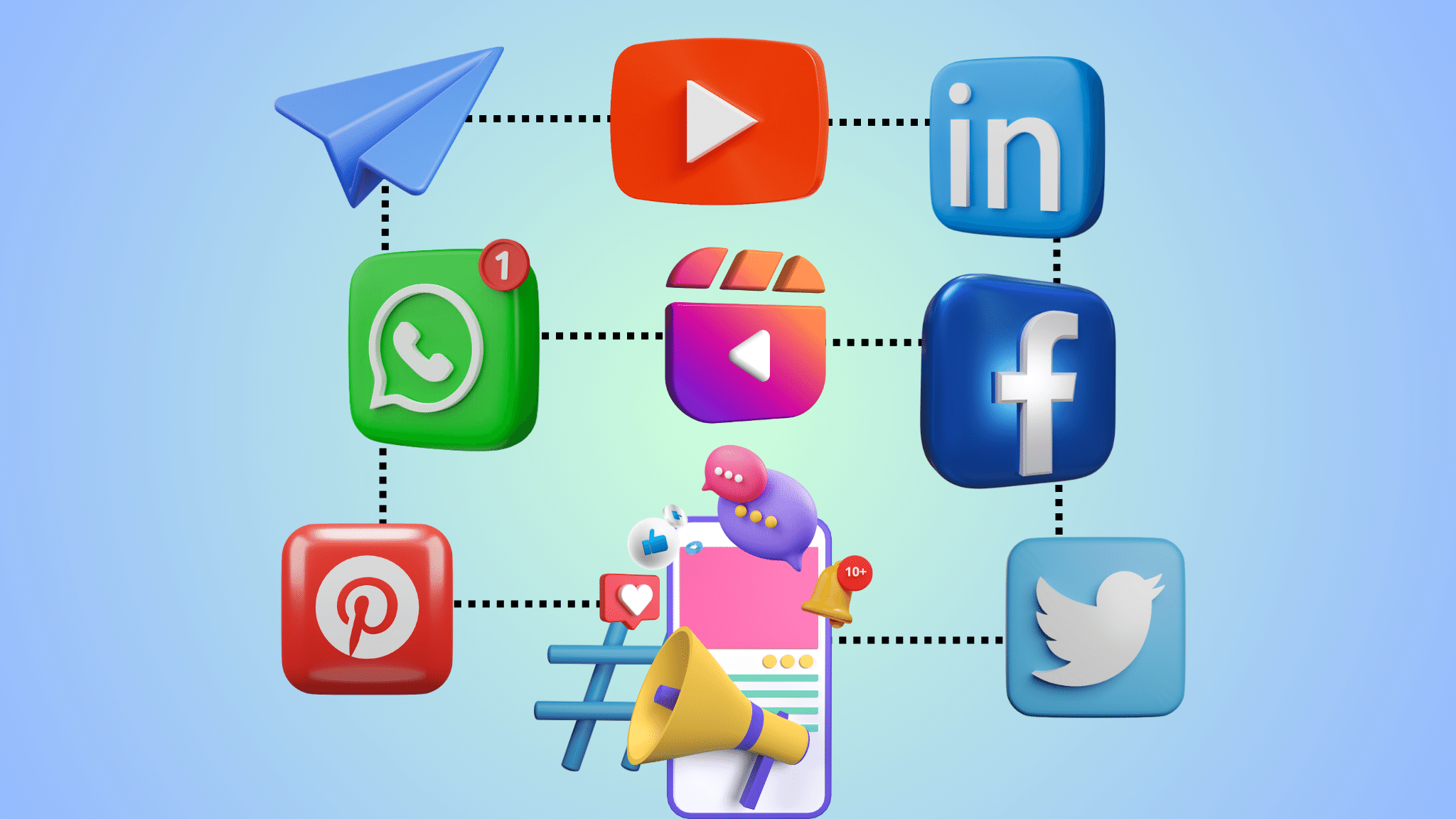In today’s fast-paced digital world, schools are constantly seeking ways to streamline their operations and enhance the experience for students and parents. One area where technology has made significant strides is in the realm of admissions. Gone are the days of paper applications and manual processes; instead, schools are increasingly turning to online admission systems to simplify the process, improve efficiency, and provide a seamless experience for all stakeholders. In this comprehensive guide, we’ll explore the benefits of implementing an online admission system for WordPress school websites, delve into key features to consider, and provide practical insights for successful implementation.
The Significance of an Online Admission System
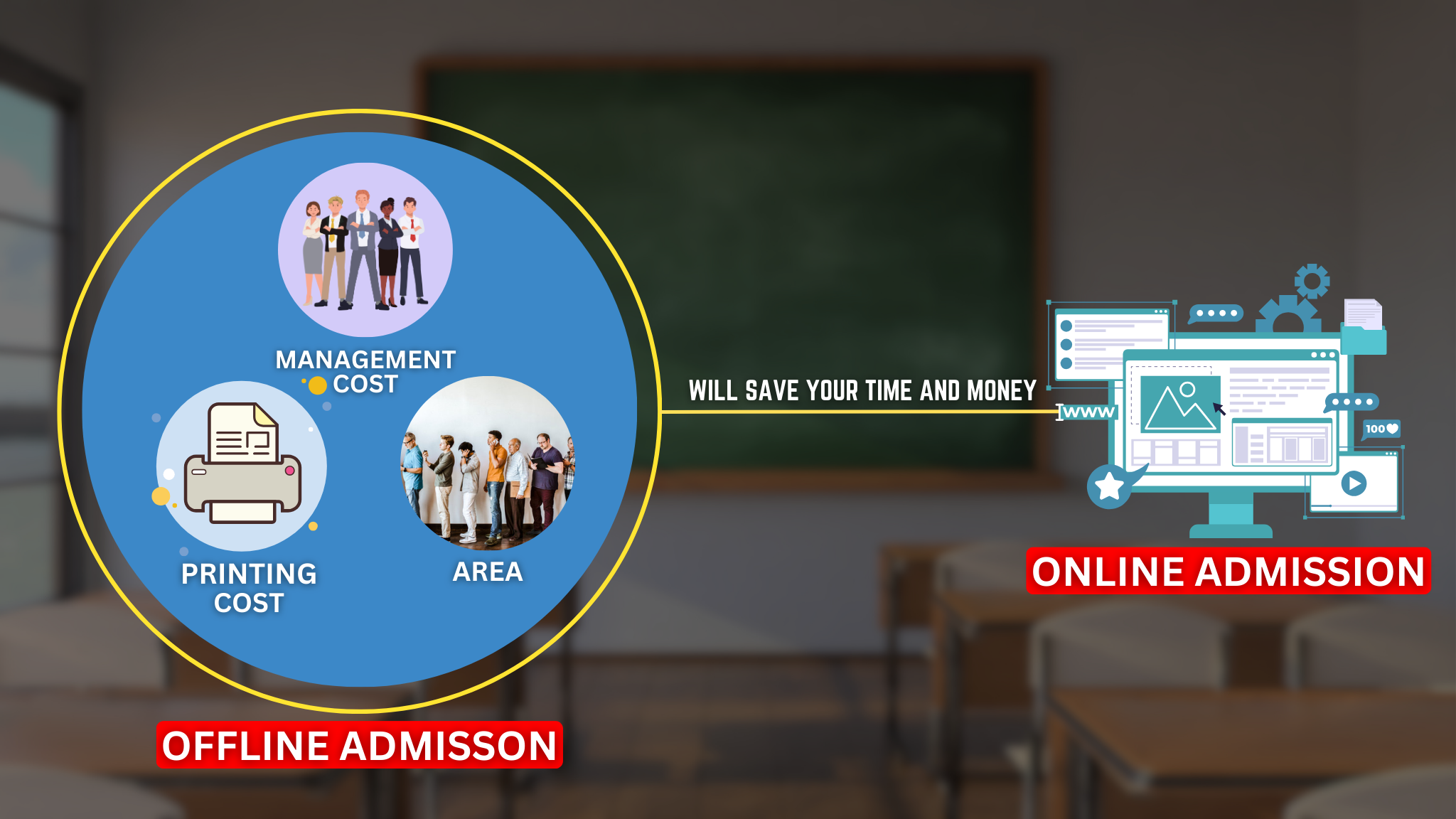
1. Efficiency and Convenience:
The traditional paper-based admission process is cumbersome and time-consuming for both applicants and administrators. An online admission system eliminates the need for manual paperwork, allowing prospective students to submit their applications from anywhere, at any time, with just a few clicks. This convenience streamlines the process, reduces administrative overhead, and accelerates the admissions timeline.
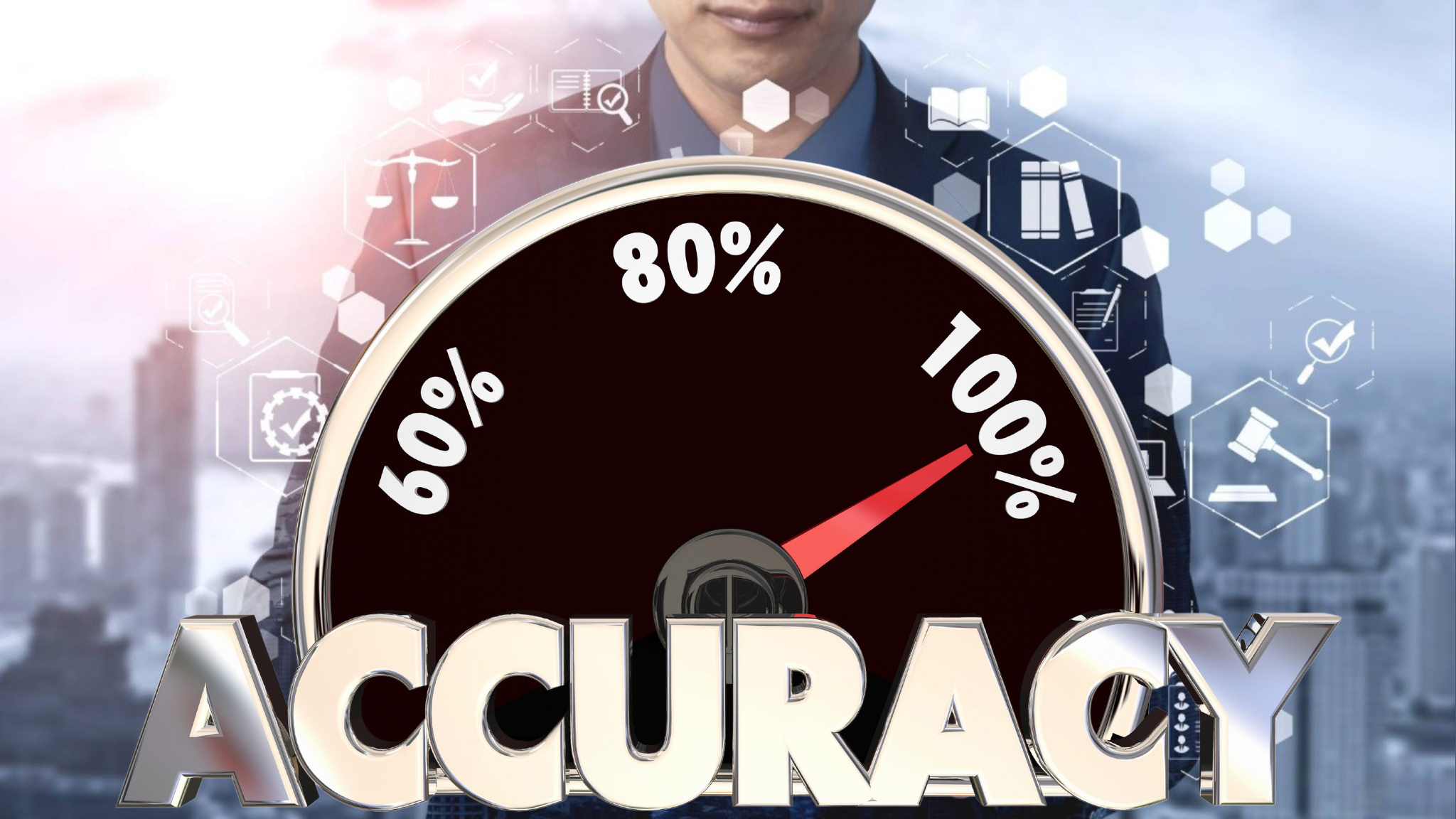
2. Improved Accuracy
With online forms and automated data validation, the likelihood of errors in application submissions is greatly reduced. Applicants are guided through the application process step-by-step, ensuring that all required fields are completed accurately. This improves the accuracy of applicant information, minimizes data entry errors, and enhances the overall integrity of the admissions process.

3. Enhanced Communication
An online admission system facilitates seamless communication between applicants and school administrators throughout the application journey. Automated notifications, email alerts, and status updates keep applicants informed about the status of their applications, any outstanding requirements, and important deadlines. This transparent communication fosters trust and confidence in the admissions process and provides reassurance to applicants and their families.

4. Data Insights
By centralizing applicant data in a digital format, schools can gain valuable insights into application trends, demographics, and enrollment patterns. Advanced reporting and analytics tools allow administrators to track key metrics, identify areas for improvement, and make data-driven decisions. This data-driven approach enables schools to optimize their admissions strategies, refine their recruitment efforts, and effectively allocate resources to meet the needs of prospective students.
Key Features of an Online Admission System
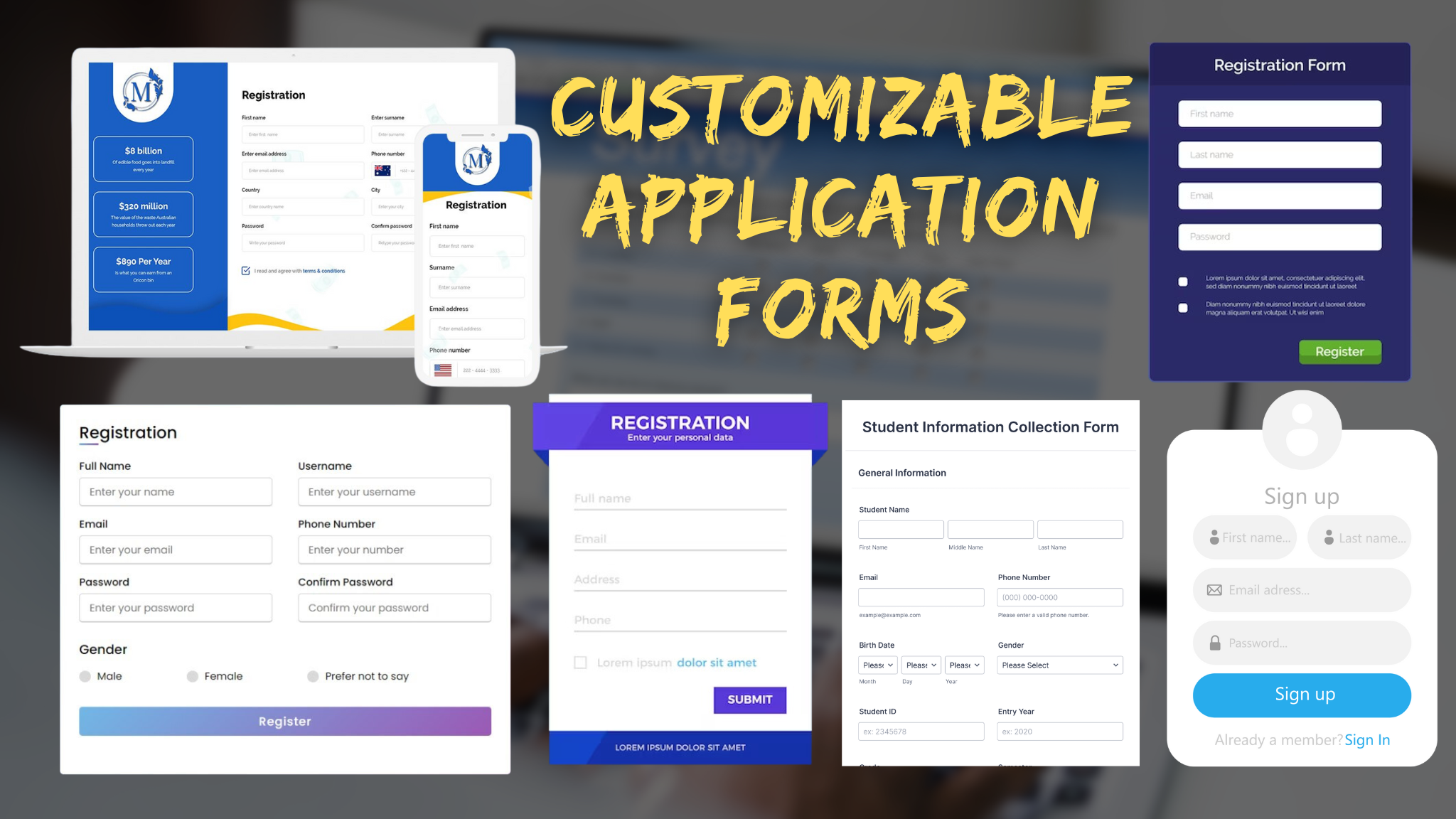
1. Customizable Application Forms
Design flexible application forms that can be tailored to different grade levels, programs, and admission criteria. Include dynamic form fields, conditional logic, and validation rules to ensure that applicants provide accurate and relevant information. Customizable themes and templates allow schools to maintain brand consistency and create a cohesive user experience.
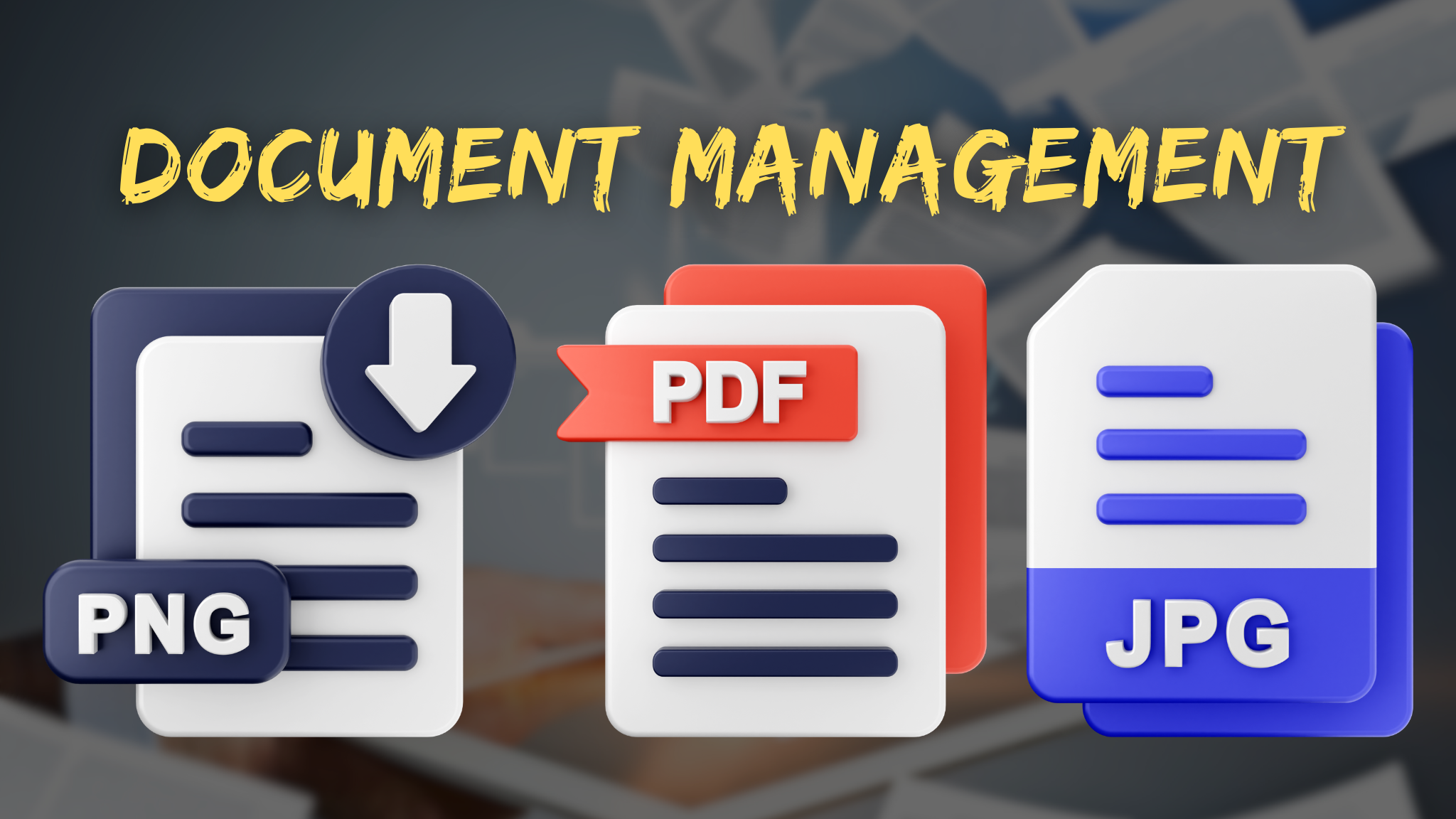
2. Document Upload and Management
Enable applicants to securely upload supporting documents such as transcripts, letters of recommendation, and personal statements directly through the online portal. Implement robust document management features, including version control, file encryption, and secure storage, to protect sensitive applicant data and ensure compliance with privacy regulations.
3. Application Tracking and Status Updates
Provide applicants with a personalized dashboard where they can track the status of their applications in real-time. Clear visual indicators, progress bars, and status updates inform applicants about the stage of their application journey, any outstanding requirements, and important milestones. This transparency empowers applicants to stay engaged and informed throughout the admissions process.
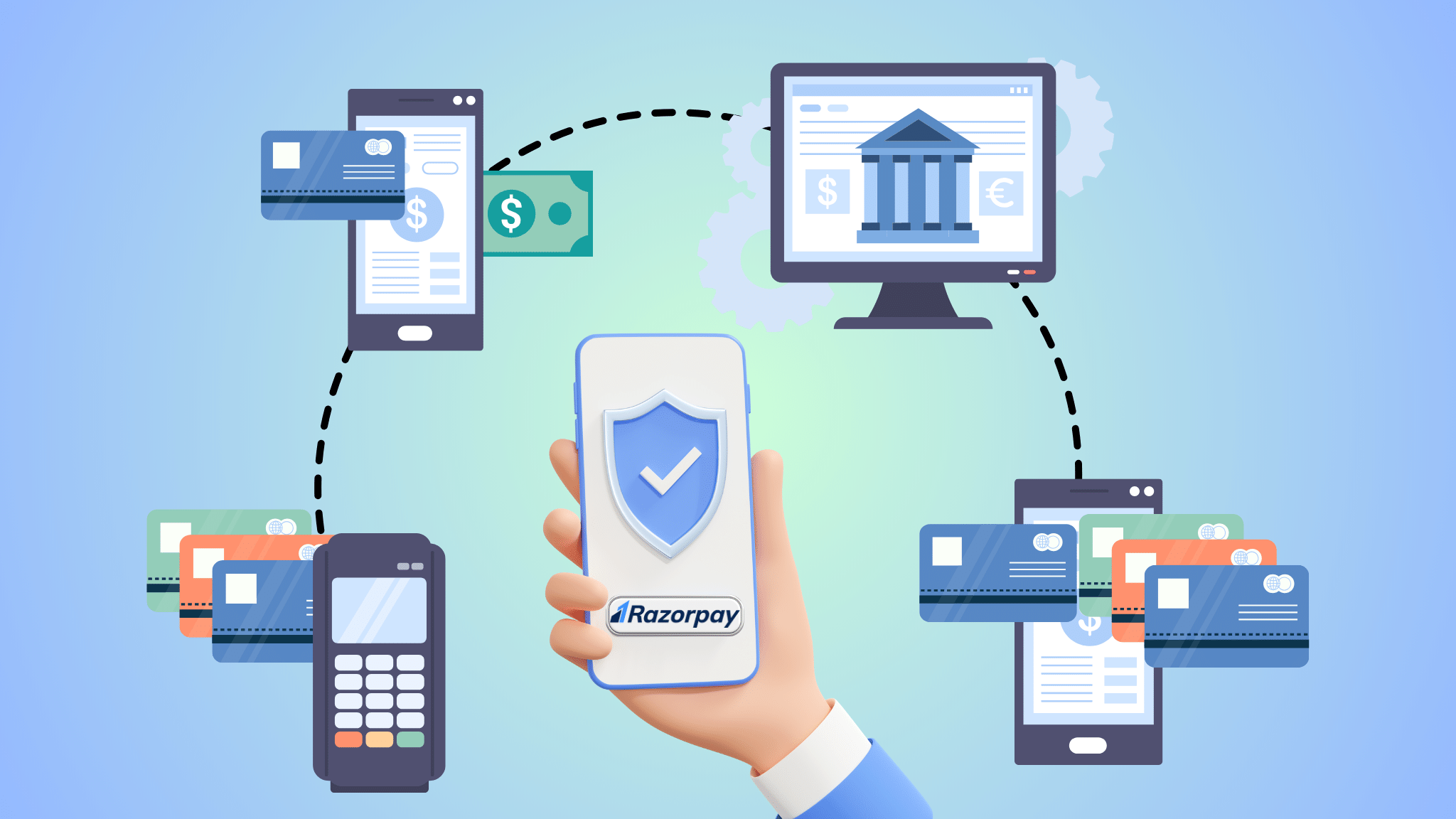
4. Online Payment Integration
Streamline the payment process for application fees, registration fees, and other related charges by integrating secure online payment gateways. Support multiple payment methods, including credit/debit cards, e-wallets, and bank transfers, to accommodate the diverse needs and preferences of applicants. Automated payment processing ensures fast and secure transactions, reducing delays and friction in the admissions process.
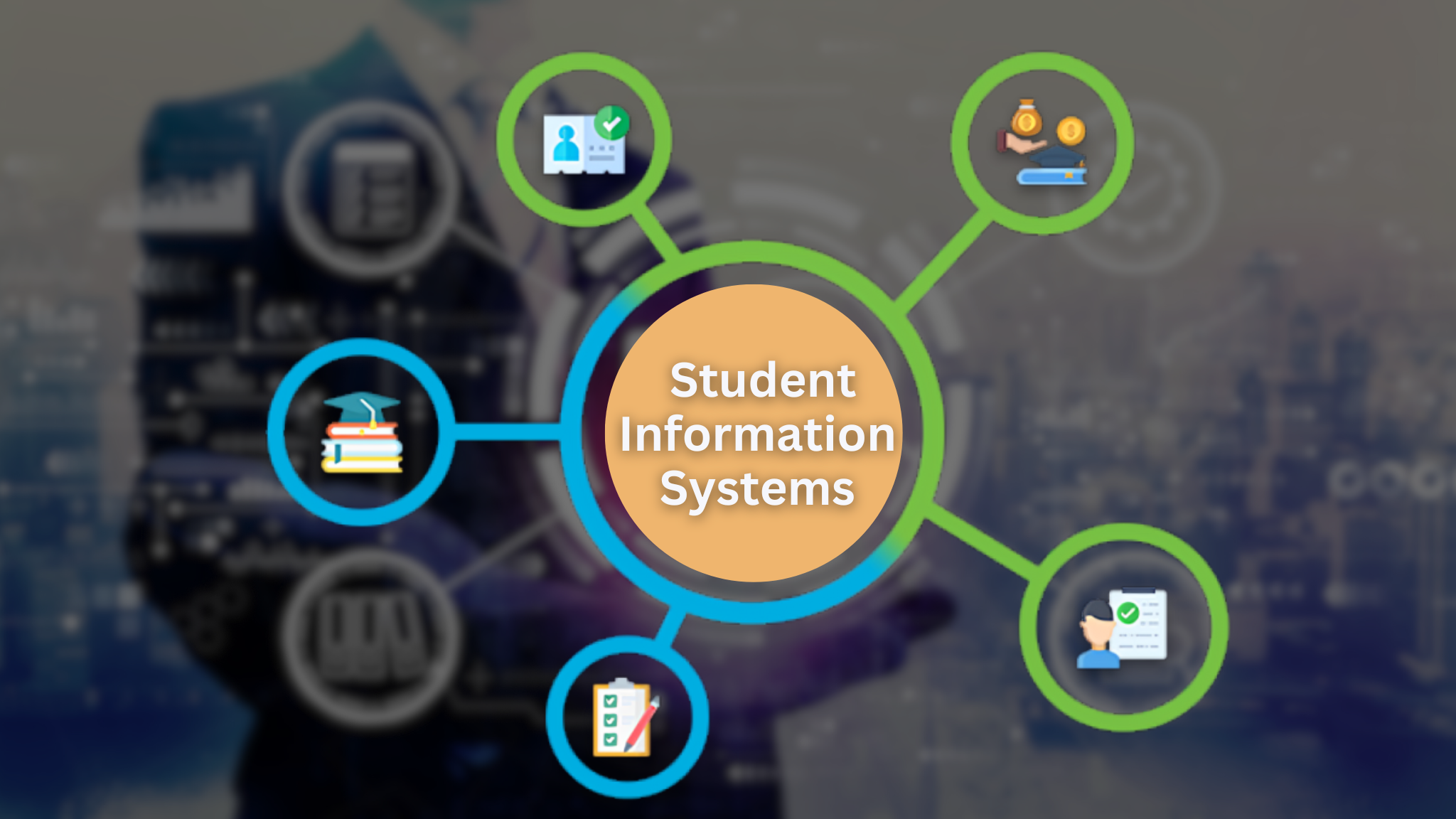
5. Integration with Student Information Systems
Ensure seamless integration with existing student information systems (SIS) or school management systems (SMS) to synchronize applicant data, streamline enrollment, and facilitate student onboarding. Real-time data synchronization, bi-directional data exchange, and API-based integration capabilities ensure data consistency and accuracy across multiple systems.
Conclusion
Implementing an online admission system for WordPress school websites offers numerous benefits, including increased efficiency, improved accuracy, enhanced communication, and valuable data insights. By leveraging key features such as customizable application forms, document upload and management, application tracking, online payment integration, automated workflows, and integration with student information systems, schools can streamline the admissions process and provide a seamless experience for prospective students and their families. With careful planning, customization, and implementation, an online admission system can serve as a powerful tool for attracting, enrolling, and onboarding new students, ultimately contributing to the success and growth of the school community.